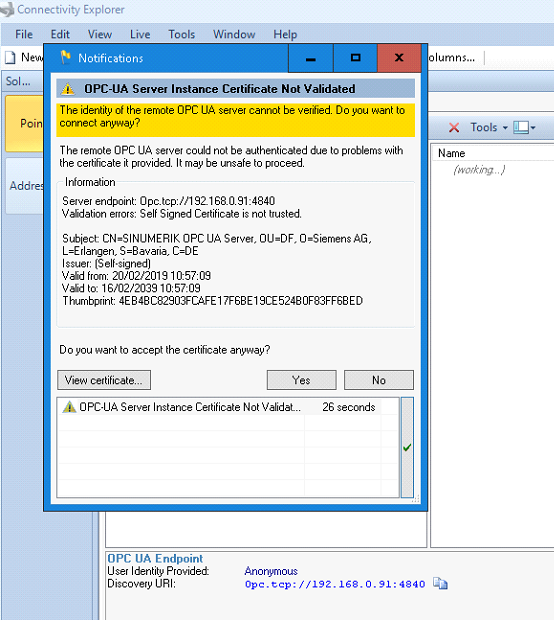Online Forums
Technical support is provided through Support Forums below. Anybody can view them; you need to Register/Login to our site (see links in upper right corner) in order to Post questions. You do not have to be a licensed user of our product.
Please read Rules for forum posts before reporting your issue or asking a question. OPC Labs team is actively monitoring the forums, and replies as soon as possible. Various technical information can also be found in our Knowledge Base. For your convenience, we have also assembled a Frequently Asked Questions page.
Do not use the Contact page for technical issues.
Trusting certificate with AcceptAnyCertificate
Security-wise, the sensitive point here is the copying or moving from rejected certificates to the trusted peers store. Normally people do not pay much attention to it, because it is done in controlled environment where no attackers are "expected", but in principle, you must be sure you are trusting the right certificate. This is normally done by manually comparing its thumbprint (which is not that long and can be done by human) to the thumbprint of certificate on the proper server).
And, you should remove the extra settings made before, of course.
Best regards
Please Log in or Create an account to join the conversation.
- SolutionNow
-
 Topic Author
Topic Author
- Offline
- Elite Member
-

- Posts: 17
- Thank you received: 0
Thank you for your assistance
Please Log in or Create an account to join the conversation.
Regarding the issues you are seeing, it is difficult to determine the cause without gathering more information. I suspect you have some mismatches in the way you configure things, but cannot tell for sure. A way to go forward would be to collect the QuickOPC trace information from your app - see kb.opclabs.com/QuickOPC:_How_to_enable_extended_tracing . That should be done for both the cases you described (with and without UI). If you do that, I still cannot guarantee that I will be able to tell the reason, but it may steer the investigation to the right direction then.
Best regards
Please Log in or Create an account to join the conversation.
- SolutionNow
-
 Topic Author
Topic Author
- Offline
- Elite Member
-

- Posts: 17
- Thank you received: 0
I reread the previous messages and it seems I was a bit confused about things. You said a few messages that simply turning off the UI interaction won't solve any problem as the connection would fail, as the connection problem was a result of the trusted certificate problem.
I had not responded further because it seems I found a way to correctly set the TrustedEndpointUrls property and the problem appeared to be resolved. But at one client using our application which had been functioning correctly for six months, last week the problem suddenly represented itself. Changes were made in the system, aside from a Windows update in the PC running our easyOpcUA application. When our windows service opens our easyOpcUA application (therefore the app runs without a UI) it throws an error due to the certificate not being trusted. What is particularly strange is when the application is opened directly (therefore with the UI), the certificate confirmation dialog never appears the readings from the machine occur without errors.
In your last reply you asked if I was sure I was setting the configuration parameters before the first instance was created, I believe that is the case but I tried to refactor anyway but this made no difference.
Thank you for the support
Please Log in or Create an account to join the conversation.
I am surprised that you still got the confirmation window in the cases you described. Are you sure you are setting the configuration parameters before any static methods calls on EasyUAClient are made and before its first instance is created?
Anyway, following statement - also done early, under the same conditions I just described - completely turns off any window interaction:
I believe you can still have just one build of your program. The necessary "switch" can be made in runtime, by giving it a command-line option, or by detecting that you are running as a service.
I hope this helps.
Kind regards
Please Log in or Create an account to join the conversation.
- SolutionNow
-
 Topic Author
Topic Author
- Offline
- Elite Member
-

- Posts: 17
- Thank you received: 0
It seems the best solution would be to divide our program in two programs: the current one with a user interface for testing and configuration, and a pure windows service for production. So if you could produce the documentation necessary to run our program as a Windows service without a user interface that would be greatly appreciated.
Thank you again
Please Log in or Create an account to join the conversation.
What you wrote does not change fundamentally change my recommendations from the first reply, so please stay with them. But there are additional points which I can add now:
Your application is somewhat special in the fact that is somehow runs with UI, and sometimes without. The reason why QuickOPC shows the dialog is because there is WinForms used in your project; if it were a pure Windows service, WinForms assemblies wouldn't be in the project, and QuickOPC wouldn't show the window. I suggets that you study the following parts of the documentation as well:
opclabs.doc-that.com/files/onlinedocs/QuickOpc/Latest/User%2...ited%20User%20Interaction.html
Of course, if there was no way for QuickOPC to interact with the user, and everything else stayed the same, the result would be that the OPC UA connection would fail - but immediately, not after 30 seconds. But disabling the user interaction is still recommended if you somehow know that it is not possible. It can be done, but there is no example for it in the documentation. I can put it together for you. But because the primary problem to resolve is that your code needs to actually trust the server, I'd like to wait until you achieve this first goal (ideally by using Trusted Issuers, but as an insecure fallback, AcceptAnyCertificate or TrustedEndpointUrls can be used). After that is confirmed, we can return to the secondary issue - and that is, preventing the user interaction.
Regards
Best regards
Please Log in or Create an account to join the conversation.
- SolutionNow
-
 Topic Author
Topic Author
- Offline
- Elite Member
-

- Posts: 17
- Thank you received: 0
There are parts of your post that are not clear. Please clarify:
1. You wrote "set the property OpcLabs.EasyOpc.UA.UAEndpointDescriptor.CertificateAcceptancePolicy = true;". This makes no sense as it is not syntactically valid. Please correct.
4. Setting AcceptAnyCertificate to 'true' should work (although it's insecure). Please send me the piece of code that you have used to do it, for me to review it.
My apologies, I quickly copied this yesterday. Our program is a Windows Forms app which essentially has only a single form, and these two lines of code are called in the Form_Load event of that form:
2. I do not understand what you mean by "stays in the background". Did you want to say that it has a window, but is overlapped by other windows on the desktop? Or that it runs in a desktop-less session, so nothing is being displayed at all?
5. You wrote that "We have a program that uses your library that is launched by windows service. ". This is not fully clear. Is your program the Windows service itself? Or, is there some other Windows service that, in turn, launches your program?
As I said, the Windows service launches our program, and this service opens it in a desktop-less session, nothing is displayed.
3. If nothing is displayed by the application, how do you know that the notification window is being displayed somewhere? What are the actual symptoms?
Naturally there is no visual confirmation in this case that the window is being displayed. But if we launch our program directly it does open in the desktop we see the notification window presented. Naturally this window is not opened with all machines we use our software to communicate with, but the notification window always appears when:
- our program is opened in the desktop environment
- and attempts to communicate with specific machines (machines that were probably configured incorrectly)
The way we confirm that the program is not functioning correctly is that our program saves nothing to the database, which it would otherwise do every few seconds. In other words, if we attempt to communicate with a machine that doesn't cause the notification window to be presented in the desktop environment the program works correctly also in a desktop-less environment. But if we communicate with a machine that does present the notification window, it does not work correctly in the desktop-less environment.
Please Log in or Create an account to join the conversation.
First of all, it should be said that security-wise, for both the application with UI and without it, the proper solution of this is to place the server's certificate into the Trusted Issuers store. See:
- opclabs.doc-that.com/files/onlinedocs/QuickOpc/Latest/User%2...%20Instance%20Certificate.html
- opclabs.doc-that.com/files/onlinedocs/QuickOpc/Latest/User%2...ic%20Certificate%20Stores.html
- kb.opclabs.com/UA_Configuration_Tool_Overview
When the server's certificate is found in Trusted Issuers, no user interaction takes place. Any other solution should be considered less secure or insecure, but of course you are free to use it if you decide to.
The Forum topic you linked to deals with a specific kind of certificate validation error, and is not related to your issue.
There are parts of your post that are not clear. Please clarify:
1. You wrote "set the property OpcLabs.EasyOpc.UA.UAEndpointDescriptor.CertificateAcceptancePolicy = true;". This makes no sense as it is not syntactically valid. Please correct.
2. I do not understand what you mean by "stays in the background". Did you want to say that it has a window, but is overlapped by other windows on the desktop? Or that it runs in a desktop-less session, so nothing is being displayed at all?
3. If nothing is displayed by the application, how do you know that the notification window is being displayed somewhere? What are the actual symptoms?
4. Setting AcceptAnyCertificate to 'true' should work (although it's insecure). Please send me the piece of code that you have used to do it, for me to review it.
5. You wrote that "We have a program that uses your library that is launched by windows service. ". This is not fully clear. Is your program the Windows service itself? Or, is there some other Windows service that, in turn, launches your program?
Best regards
Please Log in or Create an account to join the conversation.
- SolutionNow
-
 Topic Author
Topic Author
- Offline
- Elite Member
-

- Posts: 17
- Thank you received: 0
We have a program that uses your library that is launched by windows service. Being launched by a background service, the program also stays in the background. This creates a problem when at times a dialog box is opened asking for confirmation within 30 seconds of the OPC certificate like this:
Being that program is always in the background is impossible to confirm the certificate. One solution I found here was to set the property OpcLabs.EasyOpc.UA.UAEndpointDescriptor.CertificateAcceptancePolicy = true; But this does not seem to solve the problem. I saw a similar discussion here in the forum but no final conclusion was posted if the property worked correctly or not.
Do you have an update on the matter or maybe you can tell me an alternative?
Thank you
Please Log in or Create an account to join the conversation.